What is Malware?
Malware is a broad term that encompasses various types of malicious software programs. These harmful programs are intentionally designed and installed to infiltrate and damage end-user computers, servers, and networks. Cybercriminals often develop and deploy malware to compromise systems and disrupt normal operations.
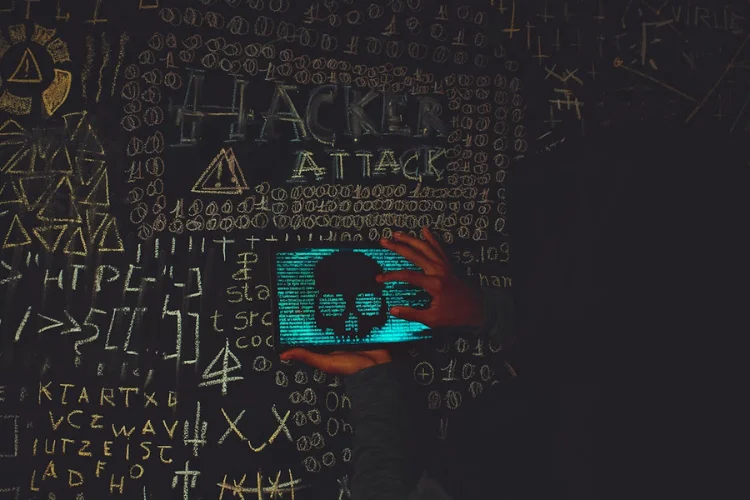
What is Malware Attack?
Table of Contents
The primary motivation behind malware attacks is often financial gain or data breaches. Cybercriminals create, sell, and utilize malware to steal sensitive information such as account credentials, personal data, and payment details. Their methods are constantly evolving, with attackers keeping a close watch on tactics, techniques, and procedures (TTPs) that can exploit vulnerabilities in their targets.
In this comprehensive guide, we will explore the key characteristics of malware attacks and the specific targets they aim to infiltrate. Understanding these features will provide insight into how malware works and how to protect systems against these harmful programs.
Malware Attacks Examination
A malware attack is a form of social engineering where malicious code is encrypted in software to install on the target’s system. This section typically encompasses three prime aspects:
- Purpose: What the harmful virus is designed to obtain
- Delivery: How the harmful malware is transferred to the target
- Concealment: How the dangerous virus avoids detective’s eyes
What are the Multiple Types of Malware Attack Vectors?
In the modern digital scenario, cyber-attacks show no signs of slowing down. They breed more chaos and vulnerabilities. As these malware vectors grow in spectrum and sophistication, some alarming reports reveal that cyber crimes cost to grow by 15% year-over-year. They are projected to hit $10.5 trillion in damages by 2025. According to forecasts, these attacks are fueled by ransomware-related crimes. Some alarming trends are jotted down this way.
- The average cost to resolve malware attacks surged by 139% from $338,098 in 2015 largely compared to $807,506 in 2021.
- A malware intrusion results in a data pilferage due to data exfiltration. It could cost an organization approximately $137.2 million. Source: Ponemon’s “The Cost of Phishing Study”
- The loss limit was raised due to business disruptions largely caused by a malware attack. The reported cost was $117.3 million in 2021, comparatively $66.3 million in 2015.
Types of Malwares
Some worth considering common types of malwares are listed below.
- Adware: Sometimes malicious display ads are used to trick users when they are using computers or browsing the web.
- Fileless malware: Criminals often employ alternative tactics instead of executable files to infect computer systems. They utilize fileless malware through Microsoft Office macros, PowerShell scripts, WMI scripts, and other malicious tools.
- Ransomware: Cyber attackers encrypt files hard to recover unless the victim pays a required ransom. These attacks are too common nowadays.
- Worms: A self-replicating virus instead of affecting local files spreads worms to other IT systems and damages resources.
- Trojans: It’s a Greek war strategy of using a Trojan horse. The malware masquerades as a non-toxic program. Actually, it runs in the background, stealing precious data, allowing remote control of the system, or looking for a command to deliver a payload.
- Viruses: A virus infiltrates or infects a computer to perform a series of payloads. From corrupting files, destroying operating systems, and invalid file operations, to delivering a payload at a specific date, it can do this all.
- Spyware: It’s a type of malware that can easily install, collect data silently, and transfer it to an attacker for spying purposes and their activities. Spyware targets to extract as much key data as possible before detection.
- Backdoors: Remote workers can access an IT system and possibly move laterally. Malware delivers backdoor payloads during any installation.
- Banking Trojans: Attackers use this to sneak into banking credentials for smooth access. Typically, it’s a way to manipulate web browsers to trick the target.
- Keyloggers: Attackers intercept keystrokes as users type URLs, login credentials, or other personal data and transmit the information to cybercriminals.
- Bots: Malafide systems can easily become prey to a botnet used to install a distributed denial-of-service by sending extensive suspicious traffic to a specific host.
- RAT: These “Remote access tools” widely enable intruders to access and manipulate the aiming device remotely.
- Downloaders: In this case, malware is downloaded to install locally. The malware type depends on the attacker’s intentions.
- POS: Attacker targets point-of-sale (PoS) devices to steal debit card numbers, credit card and PINs, financial transaction history, and contact information for nefarious gains.
Zero-Day Exploit: It is a cyber attack vector that takes the wrong advantage of an unaddressed or unknown security blunder in computer software. The ‘Zero Day’ refers to the fact that there are zero days to rectify the problem because intruders already have access to vulnerable systems.
What are the Common Signals of Malware Attack?
Attackers can leverage mobile malware or other IT devices to obtain their shady objectives. Although malware runs silently in the system’s background, the employed resources and payload display are telltale signs that your system is under cyber attack. Some recognizable signs for further investigation are listed for better insights.
- More memory consumption by malware like cryptojackers turns your system slow in processing even after a reboot session.
- Adware malware turns your browser to display more pop-up ads and if you close it, another ad pops up.
- Blue screen and error display crash windows. Constant BSOD issues can be a strong signal of malware.
- Excessive activity reports by your router even when your internet connection is not in use.
- Unexpected disk storage space by data deletion or addition of several gigabytes of data onto storage.
- The sudden change in browser settings to redirect you to spam websites containing malware programs is also a red flag.
- Some malware auto-disable the antivirus to deliver the payload for targeted activity.
As smartphones and tablets need to follow an endpoint security guide to avoid becoming favorite targets by cyber attackers. Malware installation on smartphones has become a popular strategy for digital criminals. Although iOS and Android have built-in security features in their OS, it’s not sufficient to keep all types of malware at bay.
It is mandatory to deeply check your networks for malware attacks. The Linux-based IoT gadgets saw a sheer up to 35% hike in malware intrusions in 2021 alone. Isn’t it scary for digital friends?
How Malware Attacks Happen?
You must be curious to know how the malware attackers hijack your IoTs and make you helpless. For a healthy digital footprint, every positive digital user should be aware of all the popular methods leveraged by attackers to infect your devices and networks. Some of them are listed below.
- Removable drivers including USB drives or external hard drives can be a potent source of malware installation.
- Different infected websites through tools and downloads enter into your systems to install malicious programs without the user’s knowledge and consent.
- Phishing emails also carry malware links and messages to infect systems and exfiltrate sensitive data.
- Unsecure networks allow third-party sources to play their motives and infect the devices.
- File servers based on an internet file system can easily pave the path to malware through infected file downloads.
- Different file-sharing software can allow malware to replicate itself and can be dreadful for networks and computer systems.
- Remotely operating networks are vulnerable and a hotspot for hackers regardless of the geographic location.
What are Common Tailgating Attack Examples?
The sponge interaction of tailgating explains it as a network breach attempt in an organizational setup to gain illegal access to susceptible documents. An attacker may use it to launch a cyberattack on the company. It can cost millions of dollars. Once the attempt becomes successful, the perpetrator may leverage a technological device to pilfer confidential data, access the company’s network or even corrupt the unlocked computer with dangerous malware.
The gist of some of the common examples is listed below.
- The attacker asks somebody around to hold the door pretending to be a coworker. Asking someone entering a building to hold open a door, the intruder builds an impression of a fellow employee. The attacker may pretend to have forgotten the ID card when hanging out in easily accessible break areas. It may also be a trick of an attacker to strike up a conversation with original onsite employees. Tailgating is also a kind of engineering because the attacker manipulates the target for malware installation and data theft.
- The cyber criminal may act as a delivery person or vendor: The nice dress up may prevent raising suspicion. This is how the intruder demands access to the building while bringing supplies, or other items.
The third example of how tailgating works as a source of malware attack is when the attacker borrows a device like a laptop or a smartphone from an employee, saying that their device’s battery is dead. This is how an attacker gets a chance to install harmful software to access the victim’s credentials.
Best Practices Against Malware Infections
Knowing the prevalent malware attack tactics, individuals and corporations should take stringent steps to control cyberattacks. Some of the measures to protect desktops and other IT devices against malware threats are listed below.
- Apply MFA techniques such as biometrics (e.g., fingerprints and face recognition), text recognition and message PINs.
- Apply strong and licensed anti-malware software for robust safety against malware attacks.
- Employ a lengthy and encrypted password with pertinent complexity. Follow the rules to strictly force users to create effective passcodes.
- Change passwords every 30-45 days to reduce the risk of a window crash at the hands of an attacker using a compromised account.
- Avoid running third-party software programs using admin privileges.
- Update the anti-virus software and operating systems with the latest patches as released by the vendors.
- Install strong intrusion detection systems, firewall security, and communication encryption protocols against data eavesdropping.
- Effective email security is mandatory to block threatening messages or files determined to be phishing.
- Regular monitoring of the corporate network for any dubious traffic.
- Educate staff to identify suspicious emails and avoid installing malware software from third-party sources.
What Should be the Next Step?
Malware takes multiple shapes and forms to attack the target, but thoughtful protective gear can safeguard the technology gadgets. If you don’t want to follow DIY or conventional protective methods, rely on the multi-layer security approach of professional and advanced IT companies to fix managed IT problems for sustainable growth of corporate businesses.
FAQs
How Do I Remove Malware?
The best way to remove malware offline is to delete the temporary files, run a malware scanner and then clear the cache. Another way is to use licensed malicious software removal tools for the permanent removal of malware.
Is Malware also a Virus?
Malware is an umbrella term for any type of malicious software, but a virus is a specific type of malware that has the power to self-replicate by inserting the code into other programs.
How Do I Manually Check My Computer for Malware?
Open your PC in secure mode, display the hidden files, and you can easily locate them. Simply delete them and restart your computer.
Can Malware Hide from Antivirus?
Yes, there are various types of malware that can easily hide themselves from anti-virus software and all other protective programs using a variety of methods.





