Microsoft 365 Business Standard vs Business Premium
If you are operative in the IT industry or running a small business, you are likely familiar with Microsoft Office Suite and its wide range of business apps. However, is your experience limited to just a few options? Among the available choices, Microsoft Business Standard and Premium stand out as the most popular options for businesses.
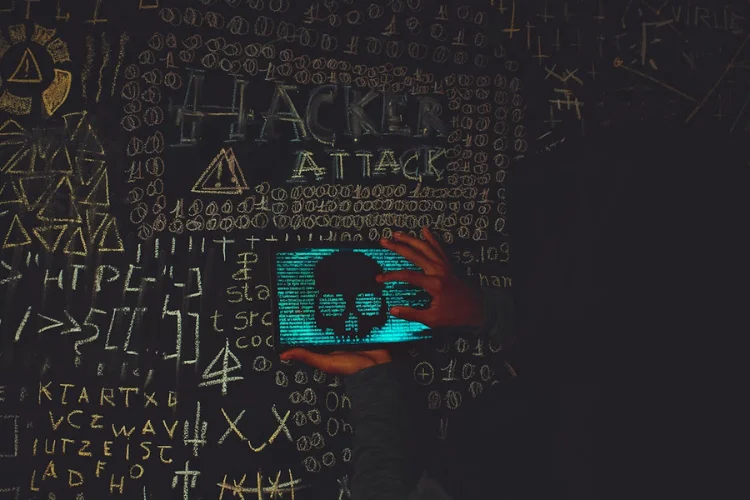
The differences between Microsoft Business Standard and Premium often create a fair amount of ambiguity among end users. Microsoft Office 365 has introduced a unique set of functionalities to distinguish these two license types and cater to diverse business needs. Understanding these differences is crucial for making the right choice for your business operations.
If you’re looking for a comprehensive guide to the two major Office 365 license types and how to determine the best fit for your business, this article is here to help. Explore every aspect of this topic to make an informed decision and take full advantage of what Office 365 has to offer.
Microsoft Office 365 Overview
Table of Contents
Before discussing Microsoft 365 Business Standard vs. Business Premium, let’s explore Microsoft 365. Explore the professional suite of cloud-based services. Some features include;
- Exchange Online Service for email
- Office apps
- Sharepoint Online for Collaboration
- Advanced Threat Protection
- Microsoft Collaborating Teams
Additionally, it offers 1 TB of cloud storage capacity to store personal files for official work.
Many of you might be unaware that Office 365 was rebranded to Microsoft 365 in 2020 after Microsoft realized the need for a cloud service for businesses that encompassed their work requirements. This initiative was above Office apps.
Microsoft Business Standard vs Business Premium
Do you find it challenging to navigate your business needs and select the right Microsoft subscription? Choosing the ideal option can be overwhelming, especially when aiming to leverage Microsoft’s suite of productivity tools effectively.
Both subscription plans offer a diverse range of services and security features tailored to align with your business requirements. Let’s explore the comprehensive differences between them to determine which one best suits your organization.
Microsoft 365 Business Standard
The Business Standard is a productivity booster and it is curated for the businesses that claim the core suite of Office Applications including cloud-based file storage and sharing. Some of the highlights are below;
- Desktop Office app versions include Excel, Word, PowerPoint and Outlook
- 1 TB cloud-based data storage
- Host webinars with functional reporting tools and attendee registration
- Pertinent standard security features
Take a look at the top pros of Business Standard.
- Pocket-friendly solutions with essential features manageable for small to medium-sized companies.
- Smooth access to the comprehensive and latest desktop office applications ready to be installed on multiple platforms.
- Enhanced collaboration with tools like Microsoft Teams and SharePoint option for seamless interaction within the teams.
Microsoft 365 Business Premium
Business premium is built on the base of the standard plan but adds extra tiers of security for businesses. It delivers required, dependable and robust cybersecurity protection. This efficient and advanced framework offers the following features.
- Advanced security protection with complete access and data control.
- All the key and extensive range of features are premium standards.
- Ultra cyber threat security with Azure Information Protection and Intune.
The top benefits of choosing a business premium are enough to grab the attention of business groups.
- Get advanced security against cyber threats to protect precious business data across different devices.
- With Intune and Azure Information Protection, experience device management. Easily ensure secure company apps and devices.
- Different advanced tools cater for compliance and data governance following the regulatory standards.
What Distinguishes Business Premium From Standard Business?
Professional Advanced IT services recommend Business Premium to all clients. It is the best strategy to harness the benefits of device management and premium security services. The capability to offer;
- Lockdown of a stolen or lost device
- Advanced security policy implementation
- Effective access management for susceptible data
All these top-notch functionalities make Business Premium a way forward to mitigate security risks.
Mobile Device Management
Making a differentiation between Business Standard and Business Premium is crucial for mobile devices. In the modern age, with so many businesses being run on smartphones and tablets, mobile device management plays a vital role in data control and safety.
Whether you use the former or the latter option, you have the choice to access company data from anywhere in the world. This is where Intune comes in, providing effective tools for successful mobile device management.
- Enables you to acquire strong passwords on company devices
- Deploying and removing mobile apps easy
- Track data anytime and remotely wipe data in lost or stolen device situations.
Conditional Data Access
Microsoft Azure offers an additional feature of conditional access to businesses. It is available easily for licensed business premium clients. Conditional data access upgrades the scope of abilities from business data protection to restricted users for files and services access. Let’s decipher it further.
- Microsoft Business Premium offers advanced features of O365 to protect sensitive files.
- Access is only for authorized users and only company-owned devices can access data and network.
- The latest features designed for businesses provide them with peace of mind that their sensitive data is not on unmanaged random devices.
Microsoft 365 Defender
The feature of Advanced Threat Protection is available on Business Premium. It is now coined as professional Microsoft 365 Defender. This advanced security feature is for safe attachments and emails. A spam filter is built-in into the Microsoft 365 toolkit. By creating the following email security policies, you can utilize the advanced security features of 365 Defender Centre.
- Safe Links
- Anti-Spam
- Anti-Phishing
- Anti-Malware
As a bottom line, Microsoft 365 Business Standard has all the productive features effective for smooth operations of small businesses. One drawback, not so confusing for decision makers that it significantly lacks in the context of security and management. Are you planning to lean on Business Standard? Wait! Your company needs to rely on third-party tools when it comes to filling the gaps in the security posture.
Business Standard includes applications like PowerPoint, Outlook, Excel, Word, OneDrive and teams to help clients work efficiently and safely. Do you know what is the main selling point of Microsoft 365 Business Standard vs Business Basic? You can get its desktop version that most contemporary workplaces require to get their job done seamlessly.
Office 365 License Types
If navigating the different Microsoft Office 365 license types for enterprises feels challenging, don’t worry. Microsoft offers multiple license tiers, including E1, E3, and E5, each designed to provide progressive and advanced features tailored to meet diverse organizational needs. Understanding these options is key to aligning them with your specific business requirements.
Familiarity with the distinctions between these licenses ensures you can make an informed decision that suits your company’s size, security requirements, and collaboration needs, both internally and externally. Let’s explore the fundamental features and differences to guide your choice effectively.
Office 365 E1 | Essentials
It is the foundation tier among the enterprise licenses, focusing mainly on web-based apps and services. It also provides smooth access to communication tools such as video conferencing, online office meetings, and chat functionalities.
Office 365 E3 | Enhanced Productivity and Security
The Office 365 E3 offers multiple desktop Office app versions with enhanced data storage and security features. The key enhancements over E1 include offline access to desktop Office apps, advanced email encryption, and 100GB mailbox capacity with unlimited personal cloud data storage.
Office 365 E5 |Premium Offering
Microsoft 365 License E5 is a top-tier offer for premium users encompassing all features available in plans E1 and E3. This premium license offers advanced security functionalities, compliance policies, analytics and collaborative tools. The key features of this plan include pro-ATP against cyber threats, compliance tools, Power BI Pro for analytical insights, and Microsoft’s integrated communication systems.
What is an Excellent Option for a Small-Scale Business?
The modern business world is surrounded by small—to medium-sized enterprises. Choosing between Business Standard and Business Premium is undoubtedly tough competition, especially for competitive small companies. The key concern remains what should be the right choice.
Some companies hardly rely on mobile devices for data, as they don’t have company-owned mobile devices and no data on their smartphone devices. Don’t fret. Various important factors need to be taken into account for dependable choice.
Organizational Overall Size
The size of an organization matters the most. Smaller organizations with a limited scope can easily harness the expected benefits from Business Premium rather than the advanced features of E3 and E5. Big companies have complex needs whereas small businesses can manage even with standard features.
Conditional Access Requirements
Small businesses may not require conditional data access as they already have internal servers for file storage with no cloud storage requirement. If this scenario fits your business, then Business Standard might smoothly work for you without a hitch.
Data Security and Compliance Needs
Depending upon your business scope, your data security needs can be gauged. If your organization deals with no sensitive data, you can opt for even basic or standard plans. Businesses operating in a regulated industry require advanced security solutions and protocols. An organization’s size and scope define the depth of complexity and requirements.
Collaborative Preferences
The importance of advanced communication tools, analytics and collaborative methods in daily operations determines whether your business qualifies for all or any of them. Unlike large enterprises, small businesses require limited-scale communications and team collaborations to run their operational activities.
Budget Limitations
Another considerable factor is budget. Before balancing the pros of each plan, it is important to figure out the budgetary constraints as the price difference is significant between all the tiers. Small businesses normally have limited budgets. Business Premium and even Business Standard can be pocket-friendly for small-scale businesses.
Office 365 License Management Quality Practices
If you think having an Office license is enough to perform the required tasks then it is a misperception. Efficient and professional management of Office 365 licenses is crucial to maximizing the ROI. Do you want to explore some of the strategies to follow? This section covers all the related details.
- Know Licensing Terms: Be familiar with the actual terms of each license type to fend off compliance barriers.
- Stay Vigilant and Informed: It is important to stay updated about any changes in Microsoft 365 plans and pricing details to ensure your selected plan continues to be the perfect fit.
- Guide Your Staff: You need to train your team on the different features of the chosen plan to maximize usability, productivity and profit.
- Regular Audits: It is imperative to audit your Office 365 licenses on regular terms. Ensure they are fully safe, utilized and fit with your current business demands.
- Utilize License Management Tools: There are different top-quality Microsoft built-in tools or third-party strategies for proactive license management.
Is It Possible to Buy Microsoft Office for a Lifetime?
Businesses primarily prefer Microsoft Office in a professional environment for operational activities and team collaborations. It is a normal query by various businesses of different scopes. Microsoft offers Office features as a subscription service but you can get a standalone version, Office 2019. You can conveniently purchase it for a single-time fee for one device.
Let’s accept the condition that this version doesn’t support updates or access to cloud-based data features. Modern businesses show more interest in exploring the Microsoft New Commerce Experience. It provides flexible managing services. Some of them include scheduled changes to subscription plans, subscription renewals control, customer cloud adoption plans and more.
Get Ready for Wrap-Up
If you are looking to upgrade your business performance on different fronts, the Office 365 suite is essential for small businesses of all sizes. The wide assortment of features is designed to best fit your unique business needs.
Both Microsoft Business Standard and Premium offer significant value, but the license type determines how well it aligns with your business requirements. Choosing the right option is key to maximizing productivity and efficiency.
To make an informed decision about Office 365 packages, partnering with a dependable IT management company can ensure your business thrives in the current tech-driven world.





